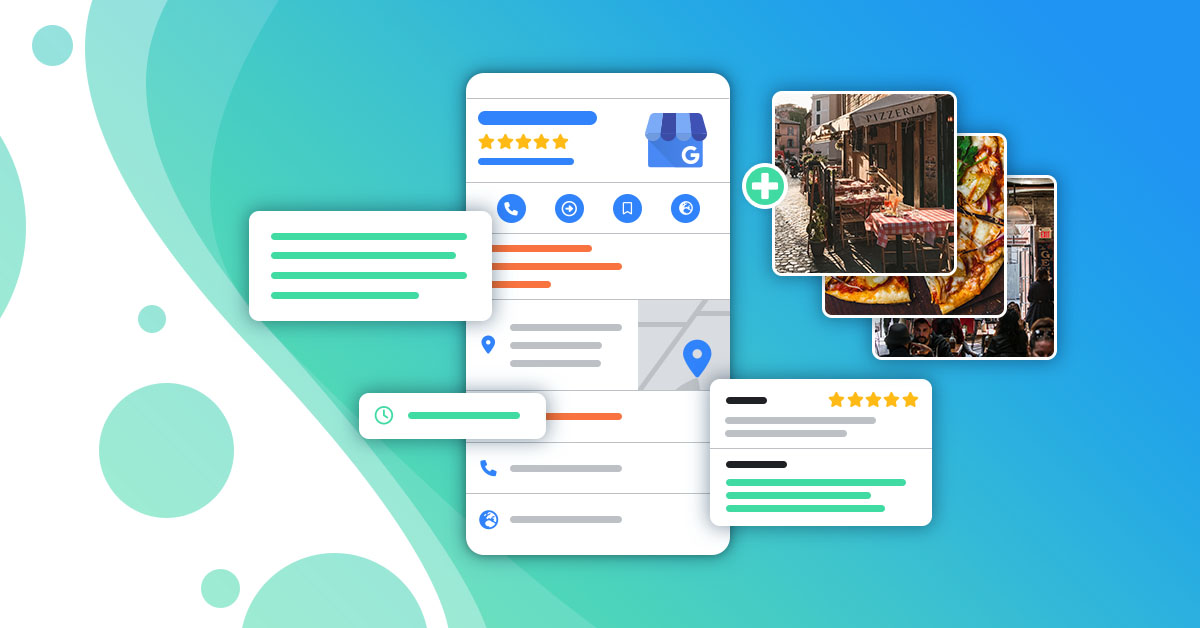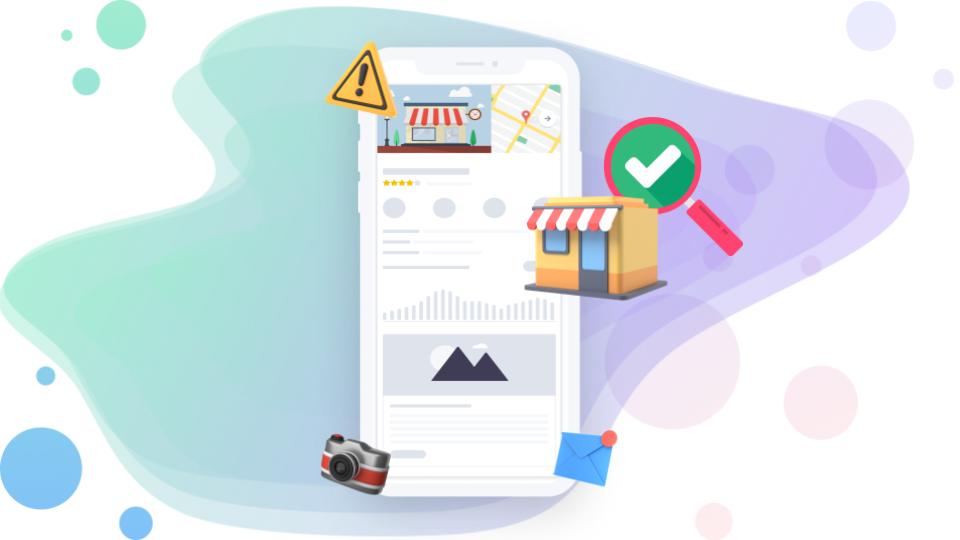How to merge duplicate business listings on Google?
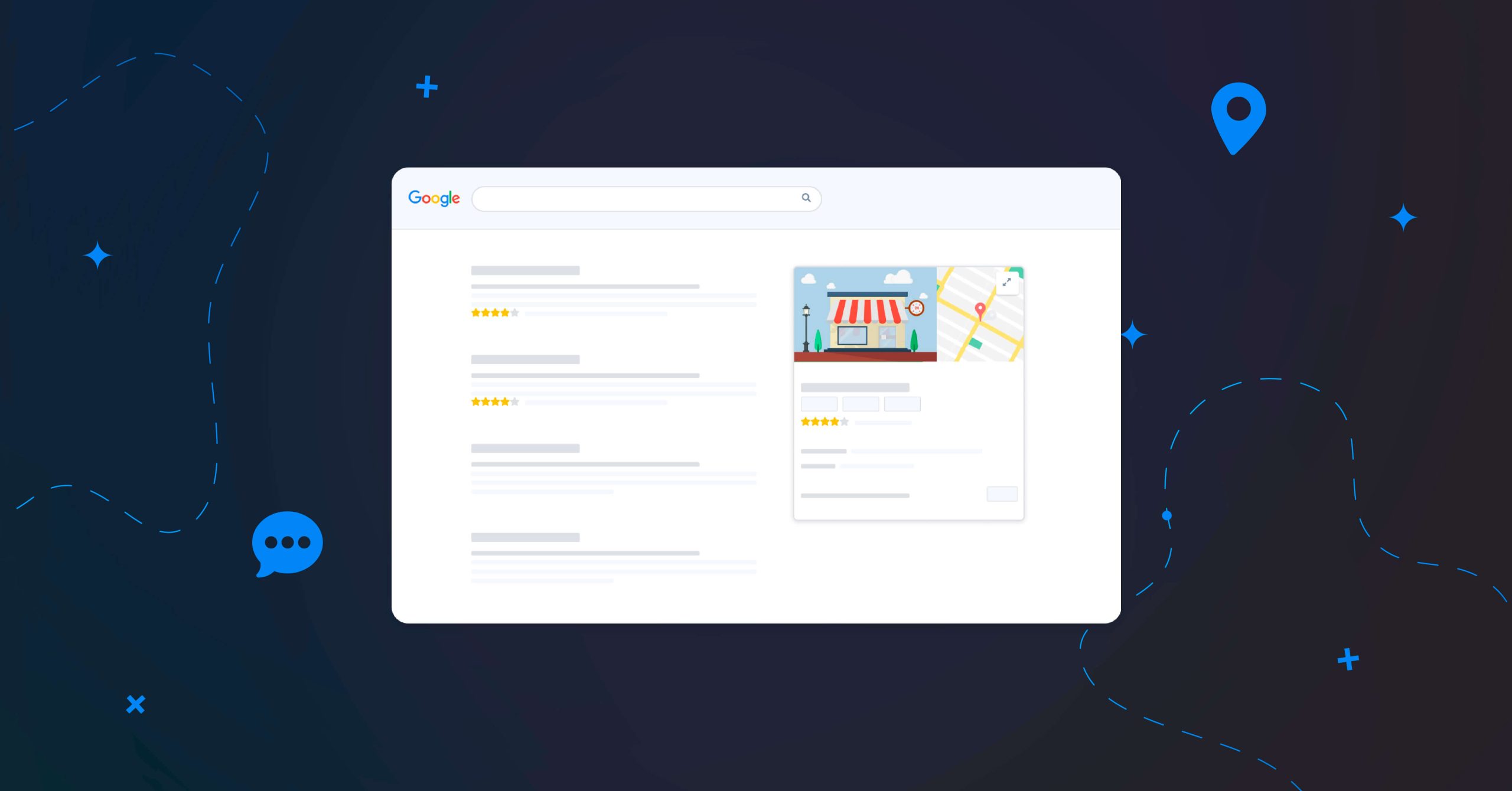
Table of contents
Have you noticed that there are two Google My Business listings for your business, and are you wondering if it’s possible to merge them? We’ll explain when it’s a good idea and how you can merge two profiles.
Can you merge two Google My Business listings?
It is possible to merge two Google My Business listings only in certain cases if specific conditions are met. Let’s go through them together:


How to merge two Google My Business listings for the same business?
If you have two listings, one of which is a duplicate, and you are sure you want to merge them, you will need to contact Google My Business support. They will handle the process. Just fill out this form to request the merger of the desired profiles, and you will be contacted. To merge two listings, Google may ask you to verify ownership of both.
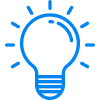
Expert advice
When merging the two listings, the information (business hours, phone number, etc.) and reviews from the deleted listing will be retained. However, photos may be lost during the merging process. To ensure you don’t lose any photos, we recommend saving them before the transition begins and contacting Google support to avoid losing any valuable data!
When merging the two listings, the information (business hours, phone number, etc.) and reviews from the deleted listing will be retained. However, photos may be lost during the merging process. To ensure you don’t lose any photos, we recommend saving them before the transition begins and contacting Google support to avoid losing any valuable data!
How to verify your Google listing
Phone, mail, video… Find out about the different ways of having your Google listing verified and the validation deadlines!
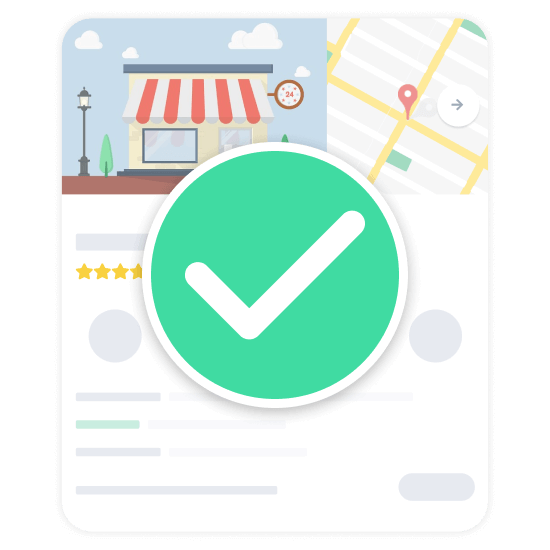
Why is it important to merge two listings in the case of a duplicate?
Having two Google My Business listings for your business may seem like a good idea to improve your online presence, but it’s not.
The primary reason to merge two duplicate listings is that it goes against Google’s guidelines and could result in penalties, harming the company’s local search ranking. Consequently, you risk the suspension of your profile and not being displayed in Google search results.

Attention
If your profile is suspended, you could lose all positive customer reviews!
If your profile is suspended, you could lose all positive customer reviews!
Moreover, having two listings for the same business can confuse users and potential customers, damaging your online reputation. Having a duplicate listing may be perceived as suspicious by users, who may have difficulty understanding which listing is the right one to consider and contact.
Note
Having two listings for the same business means users will leave reviews on both, making their management more challenging!
Having two listings for the same business means users will leave reviews on both, making their management more challenging!
When is it a good idea to merge two Google My Business listings?
Although Google allows merging two listings in the case of a duplicate, it’s not always recommended or the most suitable solution.
If you have content, such as reviews or photos, on both listings and don’t want to lose them, then merging the listings is the right choice. If, on the other hand, one of the listings lacks information or contains only negative reviews, merging may not make sense and is not recommended.
If you have a duplicate listing with no information that you own, the best thing to do is remove the listing before Google marks it as a duplicate or spam. Otherwise, you risk losing control of both business profiles. To remove a duplicate listing, simply follow Google’s instructions.
Presence Management
- Update your information effortlessly
- Completion guide and suggestions
- Distribute on all the platforms that count
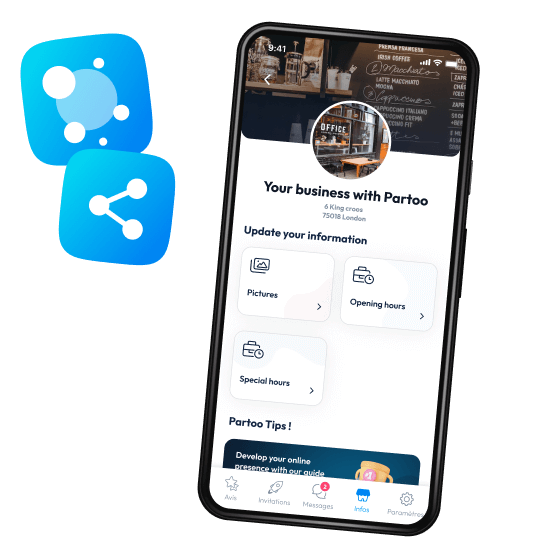
Learn from the best!
Download our 2025 barometer and discover which companies manage their online reputation the best, along with recommendations to enhance your business!
You are one click away from success
Want to easily develop your business through the Internet? It’s possible thanks to Partoo!
Continue reading ...
Subscribe to our newsletter
Receive our best articles and practical guides directly in your inbox every month