
Is the Pharmaceutical Sector in Saudi Arabia Unlocking the Full Potential of Online Visibility and E-Reputation?
In today’s digital-first landscape, a pharmacy’s online reputation and local visibility can strongly influence a…
Table of contents
Often, our clients ask us how to track clicks and traffic from their campaigns (Google Posts, social networks, emails, etc.). To succeed, it’s no secret: experts advise marketing teams to use the UTM tracking system in Google Analytics.
It is an indispensable tool to measure the results generated by your marketing efforts. As Universal Analytics has been deactivated since July 2023, this article details the steps to follow in its replacement, Google Analytics 4. The goal? To help you see more clearly on this rather dry subject.
Specifically, a UTM is a series of tracking modules that you will add to the end of a link to measure the traffic it brings you. It then allows you to determine which actions obtained the best ROI. To set it up, you need to use Google’s campaign URL builder.
To properly set up your UTM, you need to fill in a series of variables that we detail below.
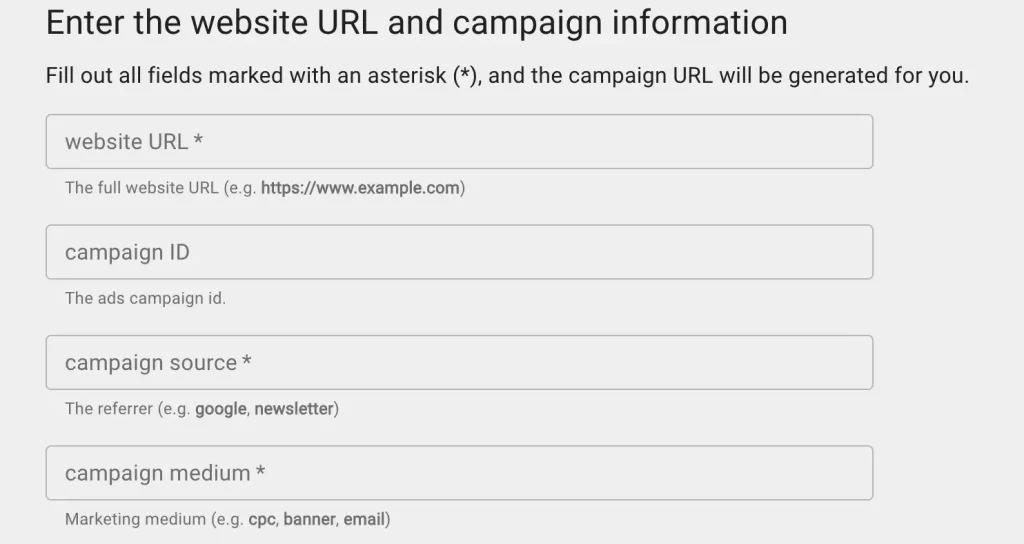
Effective campaign tracking via Google Analytics requires a minimum level of organisation. First, we advise that you determine a naming strategy for the sources and mediums of your UTMs. Effectively recording all the parameters used in a document will then allow you to align all the people involved. Finally, using the same terms and labels will make it much easier for you to subsequently track campaigns. For the record, it’s always better to avoid capital letters and special characters.
It is also recommended to consistently copy/paste your UTMs into your browser to test that the links work properly. There is often a bit of lag before the data becomes available in Analytics. However, if the unavailability persists (more than 24 hours), check your UTM. The problem may come from a configuration error.
As mentioned, UTMs are useful for tracking clicks from your marketing campaigns, but that’s not all. You can also use them to measure the traffic your Google Business Profile sheets bring you. How? By adding a UTM to your additional URLs (link to your website, booking, catalog, menu, order, appointment…), you collect valuable insights into the customer journey. Handy for adapting your strategy accordingly afterwards.
It’s now time to use Google Analytics 4 to track your campaign performance. Here are the steps to access your data:
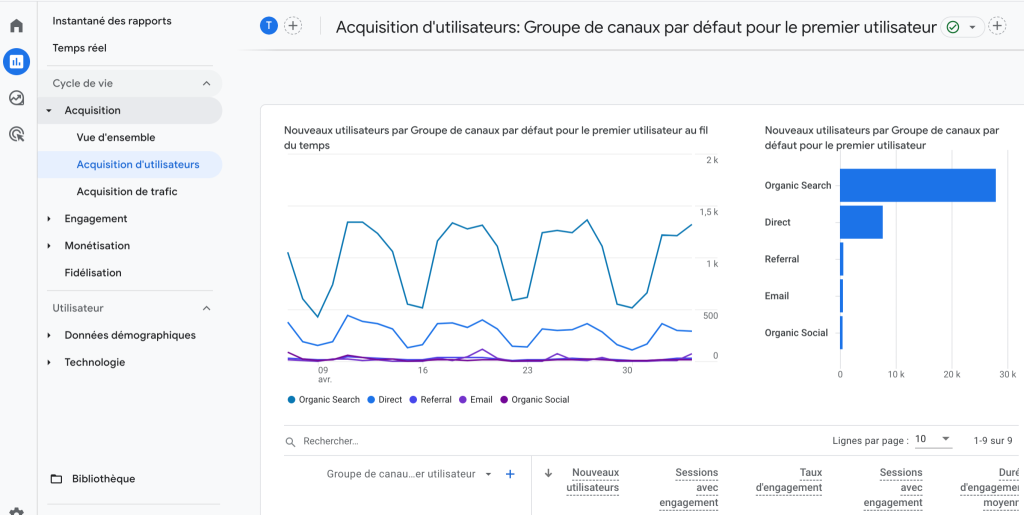
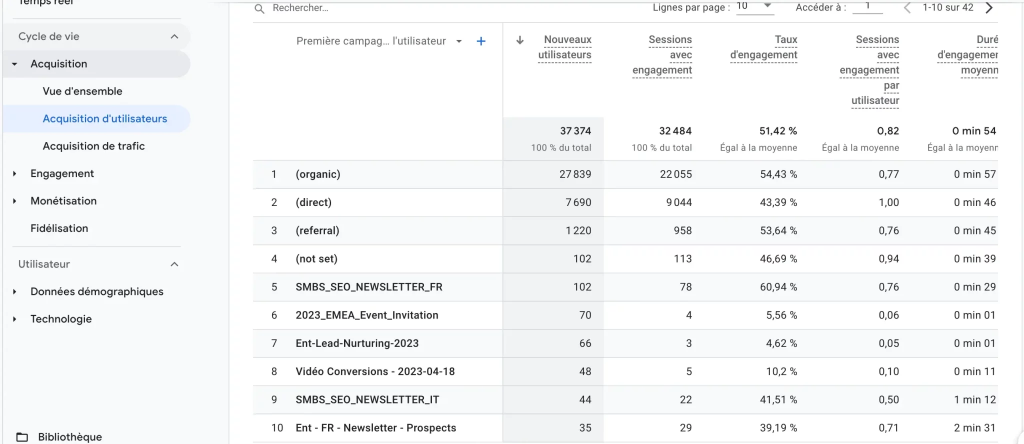
The number of clicks on your UTMs is not one of the default KPIs displayed in GA4. Here’s how to get them to appear:

There, you now know the basics of UTM tracking in Google Analytics. Any other questions or need clarification? Feel free to get in touch!
Want to easily develop your business through the Internet? It’s possible thanks to Partoo!
Receive our best articles and practical guides directly in your inbox every month