
Is the Pharmaceutical Sector in Saudi Arabia Unlocking the Full Potential of Online Visibility and E-Reputation?
In today’s digital-first landscape, a pharmacy’s online reputation and local visibility can strongly influence a…

Table of contents
In today’s digital marketplace, optimizing the user experience (UX) is essential to attract and retain customers. For many retail businesses, a key element of this experience is the Store Locator.
It’s hard to convince prospective customers to make the effort to travel to a store — streamlining the process of identifying their ideal location is essential.
A successful, UX-optimized Store Locator will significantly enhance a user’s online shopping experience. In this article, we will explore how to optimize the Store Locator user experience and the Store Locator user journey.
Mapping the user journey is a crucial step in optimizing the UX of a Store Locator. A well-designed user journey for a Store Locator is simple, efficient, and relevant to the user’s needs. When designers have a complete understanding of the user journey, real website visitors can find the information they need quickly and easily, and they can get directions to the store with a single click.
Here are some tips for optimising the user journey:
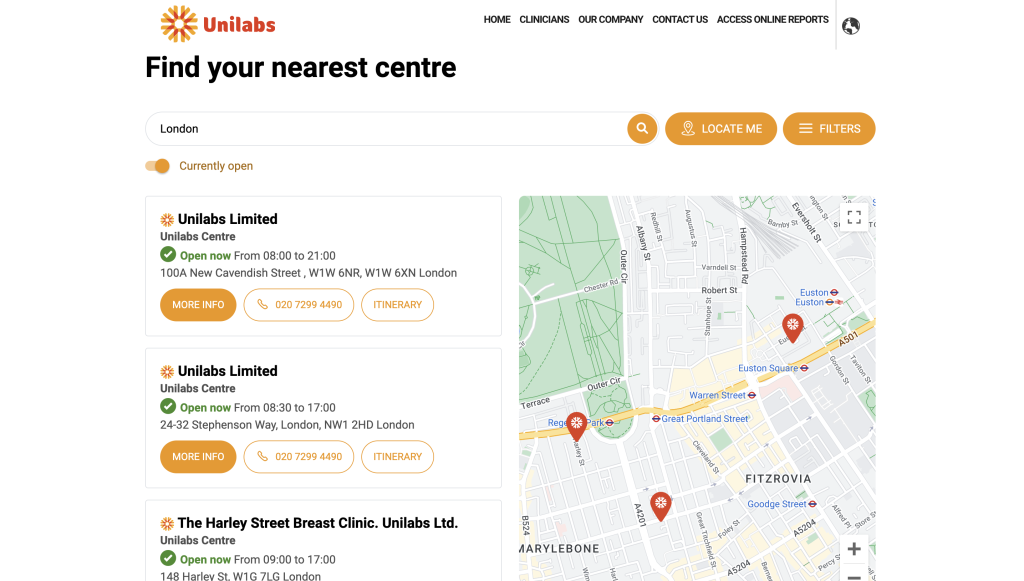
When designing your Store Locator, it is important to consider the usability and accessibility of the tool. Usability refers to how easy it is for users to use your Store Locator. Accessibility refers to how accessible your Store Locator is to all users, including those with disabilities.
Tips for improving ergonomics:
To improve accessibility:
When creators account for Search Engine Optimization (SEO) in their UX design approach, this field has birthed the specific field of “Search Experience Optimization.” Effective SXO targets both search engines and users.
SEO is the process of optimizing your website so that it ranks higher in search engine results pages (SERPs). This is crucial when designing a Store Locator. This means that when people search for keywords related to your business, they’ll land straight onto your store’s designated page.
Here are some tips for optimizing the SXO of your Store Locator:
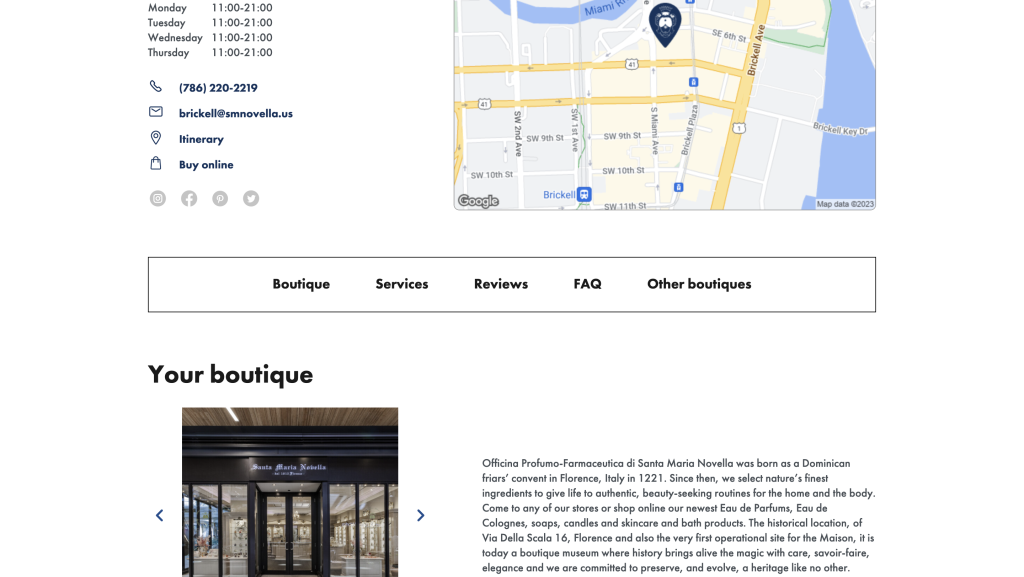
Enhancing the user experience of a Store Locator means dedicating special attention to specific details and perspectives; including user journey design, usability, accessibility, and search engine optimization. By following these tips, you can create a Store Locator that provides an exceptional user experience and helps increase the visibility and traffic of your e-commerce site. Interested in getting an expert diagnosis of your company’s website? Get in touch with a member of our team today.
Want to easily develop your business through the Internet? It’s possible thanks to Partoo!
Download our 2025 barometer and discover which companies manage their online reputation the best, along with recommendations to enhance your business!
Receive our best articles and practical guides directly in your inbox every month