How to Sell on WhatsApp Business in 4 Steps

Table of contents
Did you know that WhatsApp is the communication channel with one of the highest open rates for businesses? Indeed, using the app ensures an average open rate of 98% for your communications. It’s an excellent lever for capturing your audience’s attention and selling your products—in just 4 steps!
Step 1: Communicate Your Use of WhatsApp
The first step in selling on WhatsApp Business is to inform your customers of your availability on this communication channel and “open a door” for them to contact you on this platform. You can then record their phone number and expand your contact base.
To do this, several options are available:
1. Make your WhatsApp Business profile visible on your existing platforms: use your current online presence tools such as your Google listing, website, social networks, or newsletter to inform your clients of your availability on WhatsApp Business. Include a direct link or a button to your WhatsApp Business profile. In your physical establishment, you can also indicate your presence on WhatsApp Business by using stickers, posters, or displaying your QR code.
2. Share your QR code: retrieve your WhatsApp Business QR code from your app so customers can scan it and directly access your WhatsApp Business profile. This will facilitate their access to your communication interface. You can print it or share it online.
3. Use “Click to WhatsApp” advertising: Did you know? If you’re used to advertising on Facebook and Instagram, you can easily use it to direct users to your WhatsApp Business profile through the Meta “Click to WhatsApp” feature. This feature allows adding a “send a message on WhatsApp” button to your Facebook and Instagram ads.
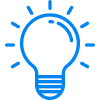
Partoo’s Tip
In addition to your ads, don’t forget to post on your social networks to signal your presence on WhatsApp Business!
In addition to your ads, don’t forget to post on your social networks to signal your presence on WhatsApp Business!
4. If you have a team, train them: Make sure your collaborators are trained to effectively use WhatsApp Business and that they suggest to clients to take contact with the company via this platform.
Step 2: Complete Your Business Profile with Your Information
A complete WhatsApp Business profile offers the same advantages as a Google My Business listing: it allows potential customers to find you more easily on the Internet as it strengthens your online presence, but also to find you in real life! This step is therefore crucial for attracting traffic to your store.
Filling your establishment profile with your information will be one of the first steps to complete when creating your WhatsApp Business account.
Enter your address, opening hours, and website if you have one. Once customers have this information at hand, they will be more likely to contact you or visit your establishment.
A complete profile gives a professional and serious impression. Customers are more inclined to do business with a company whose profile is complete and appears well-established!
Step 3: Use the Catalog Feature and the Shopping Cart
Creating a catalog on the instant messaging app allows you to obtain a digital storefront quickly and without constraint.
Indeed, the catalog function allows you to visually present your products or services to your customers. This facilitates navigation and allows customers to see what you offer, which can spark their interest and increase the chances of a sale!
Thanks to the catalog, your customers can browse your various products available, see their prices and descriptions without leaving the app. They can ask questions, after which you can provide them with personalized recommendations to encourage them to make a purchase.
As for the shopping cart, it allows customers to add products to their selection and place an order directly from the WhatsApp application. This further simplifies the purchasing process and reduces the obstacles that could prevent customers from finalizing their purchases, among them: fear of going to the store and not finding the product on the shelf, refusal to move without knowing the price…

Note
It is currently not possible to pay directly on WhatsApp Business, unless you share a link to a third-party payment platform, like Paypal.
It is currently not possible to pay directly on WhatsApp Business, unless you share a link to a third-party payment platform, like Paypal.
Once the order is placed, you can use WhatsApp Business to send an order confirmation, updates on the order status, or other tracking information. This allows customers to stay informed at every step of the process, which reinforces their trust and satisfaction.
Also Read
How to properly fill out your professional profile and catalog? Everything is explained in our article dedicated to WhatsApp Business!
How to properly fill out your professional profile and catalog? Everything is explained in our article dedicated to WhatsApp Business!
Step 4: Take Advantage of Broadcast Lists
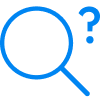
Did you know?
WhatsApp Business has a “tags” system that allows you to classify your contacts among themselves. You can therefore send a communication to a broadcast list that you have created via this tagging system.
WhatsApp Business has a “tags” system that allows you to classify your contacts among themselves. You can therefore send a communication to a broadcast list that you have created via this tagging system.
To use broadcast lists on WhatsApp Business effectively, it’s important to understand where each potential customer is in the sales funnel and segment your contacts accordingly:
- Existing customers vs potential customers: Existing customers may be interested in your company’s news or special offers on products they usually buy. For potential customers, welcome offers and informative content about your products or service will be more useful to convince them to become real customers! It is therefore relevant to create two tags to differentiate these two targets.
- Specific Stage of the Buying Process: Use tags to mark where each prospect is in the buying process. For example, some might be at the research stage, others might be ready to make a purchase, and yet others might have abandoned their cart. By using tags to identify these different stages, you can send relevant messages to encourage prospects to move forward in the buying process.
- Preferences and Interests: Tag your contacts based on their preferences and interests. For instance, some might be interested in a specific range of products or services, while others in special offers or more informative content. By using tags to segment your contacts according to their interests, you can send more relevant and targeted messages.
5 Content Ideas to Send to Boost Your Sales on WhatsApp Business
Are you convinced of the utility of WhatsApp Business broadcast lists, but fear you might run out of inspiration in your communications? Here are 5 topic ideas you can reuse in your communications on WhatsApp.
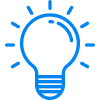
Partoo’s Tip
Texts, photos, videos, voice messages… WhatsApp gives you the opportunity to vary the type of message you send. Take advantage of this opportunity! Your communication is more likely to capture your audience’s attention and be remembered.
Texts, photos, videos, voice messages… WhatsApp gives you the opportunity to vary the type of message you send. Take advantage of this opportunity! Your communication is more likely to capture your audience’s attention and be remembered.
1) Answer Your Frequently Asked Questions
Inform your customers by answering recurring questions! In addition to relieving your customer service of questions it must constantly address, you anticipate your clients’ future queries. Well-informed about your products or services, they will be better able to make informed decisions regarding their purchase or booking. You thereby maximize your chances of having customers satisfied with their service.
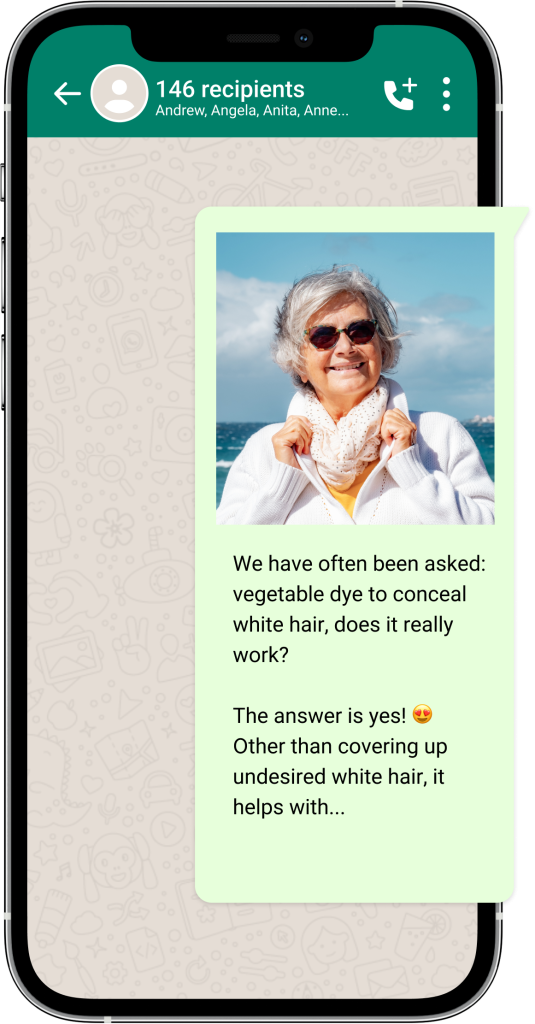
2) Share Your New Products and News
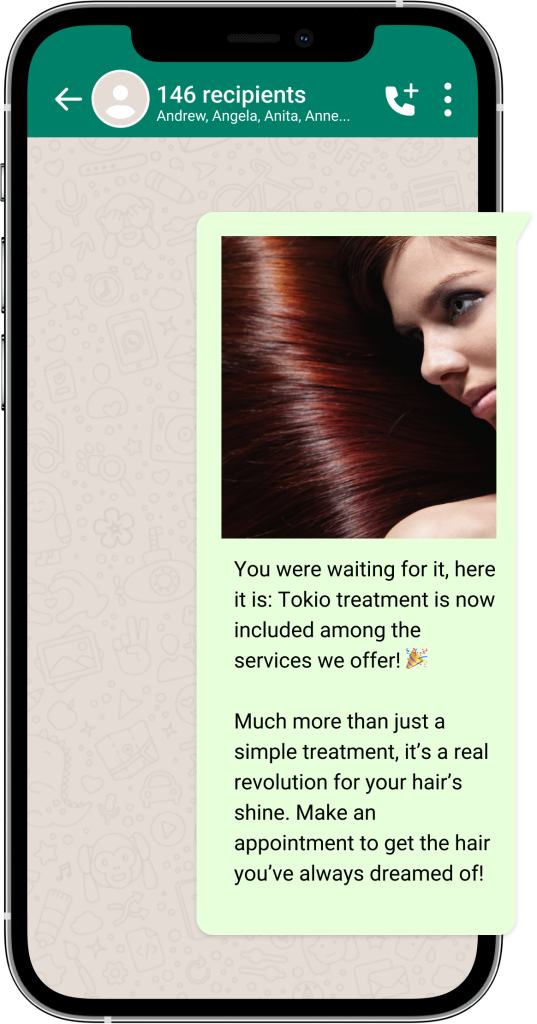
A new service on the menu? A new product added to your range? Let your audience know! Don’t hesitate to generate even more interest by including a launch offer in your message.
3) Offer Promotional Deals or Discount Codes
Offering a percentage off is a good way to convince internet users to make a purchase. Don’t hesitate to offer exclusive discounts to your WhatsApp Business contacts to encourage other customers to follow you on this channel!
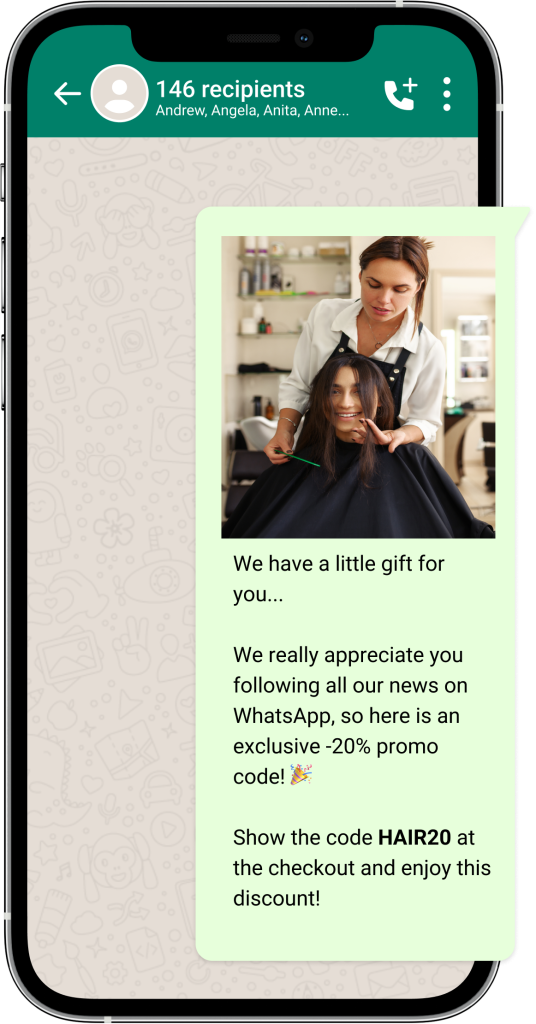
4) Demonstrate Your Products or Services
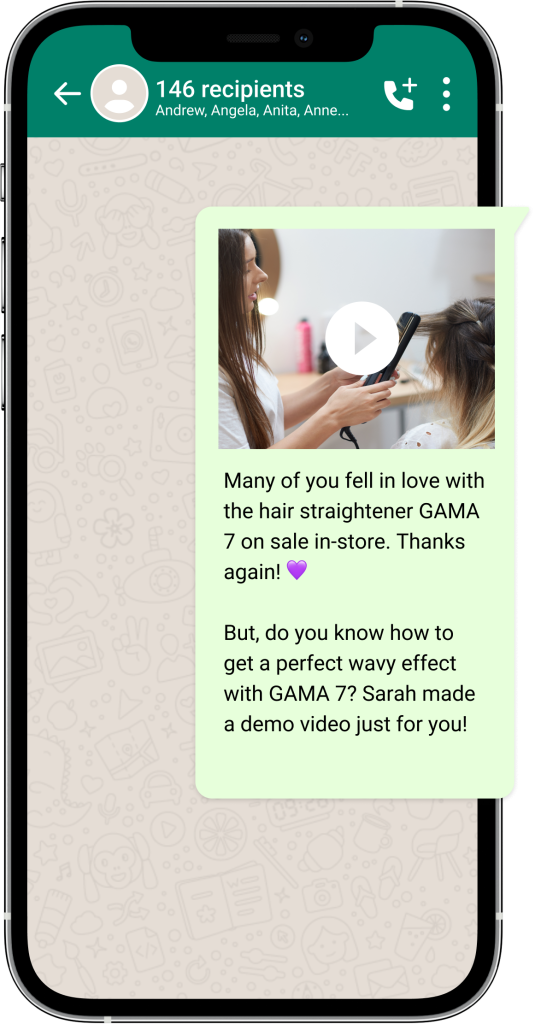
WhatsApp Business helps you showcase your products or services. A good practice in communication on the platform is thus to show your products or your teams in action. A better understanding of what you offer will inevitably lead to more sales or bookings!
5) Share Testimonials from Satisfied Customers
A satisfied customer left you a glowing review? Share it!
The idea, of course, is not to brag, but rather to share a customer’s initial problem and how you solved it. Other internet users may identify with their problem and turn to your services.
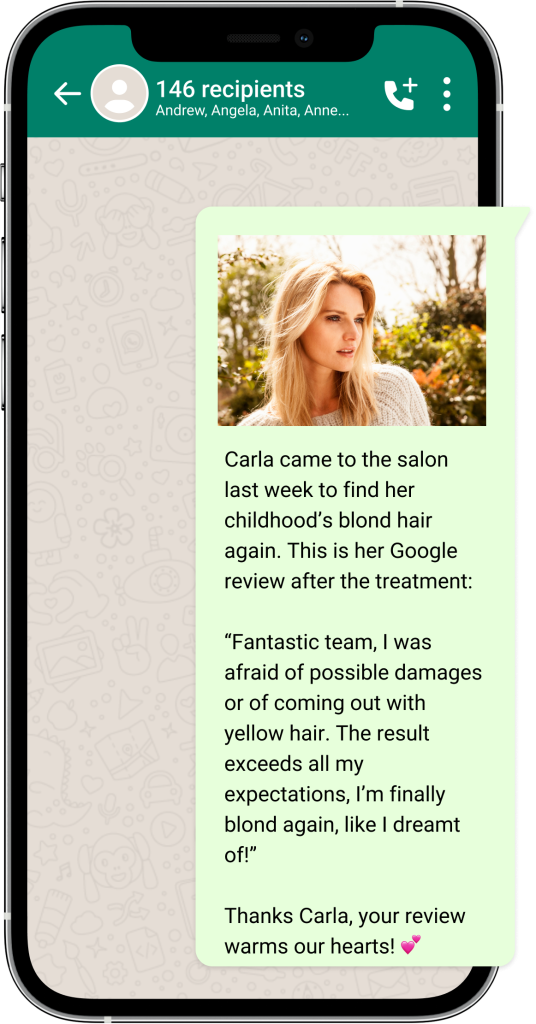

Caution
If you’re used to creating groups on your personal WhatsApp, this is a practice you should especially not replicate on WhatsApp Business. Indeed, this would make your clients’ phone numbers visible to other group members.
If you’re used to creating groups on your personal WhatsApp, this is a practice you should especially not replicate on WhatsApp Business. Indeed, this would make your clients’ phone numbers visible to other group members.
Learn from the best!
Download our 2025 barometer and discover which companies manage their online reputation the best, along with recommendations to enhance your business!
You are one click away from success
Want to easily develop your business through the Internet? It’s possible thanks to Partoo!
Subscribe to our newsletter
Receive our best articles and practical guides directly in your inbox every month


