WhatsApp Business, the flagship tool of 2024 to help you grow your business!
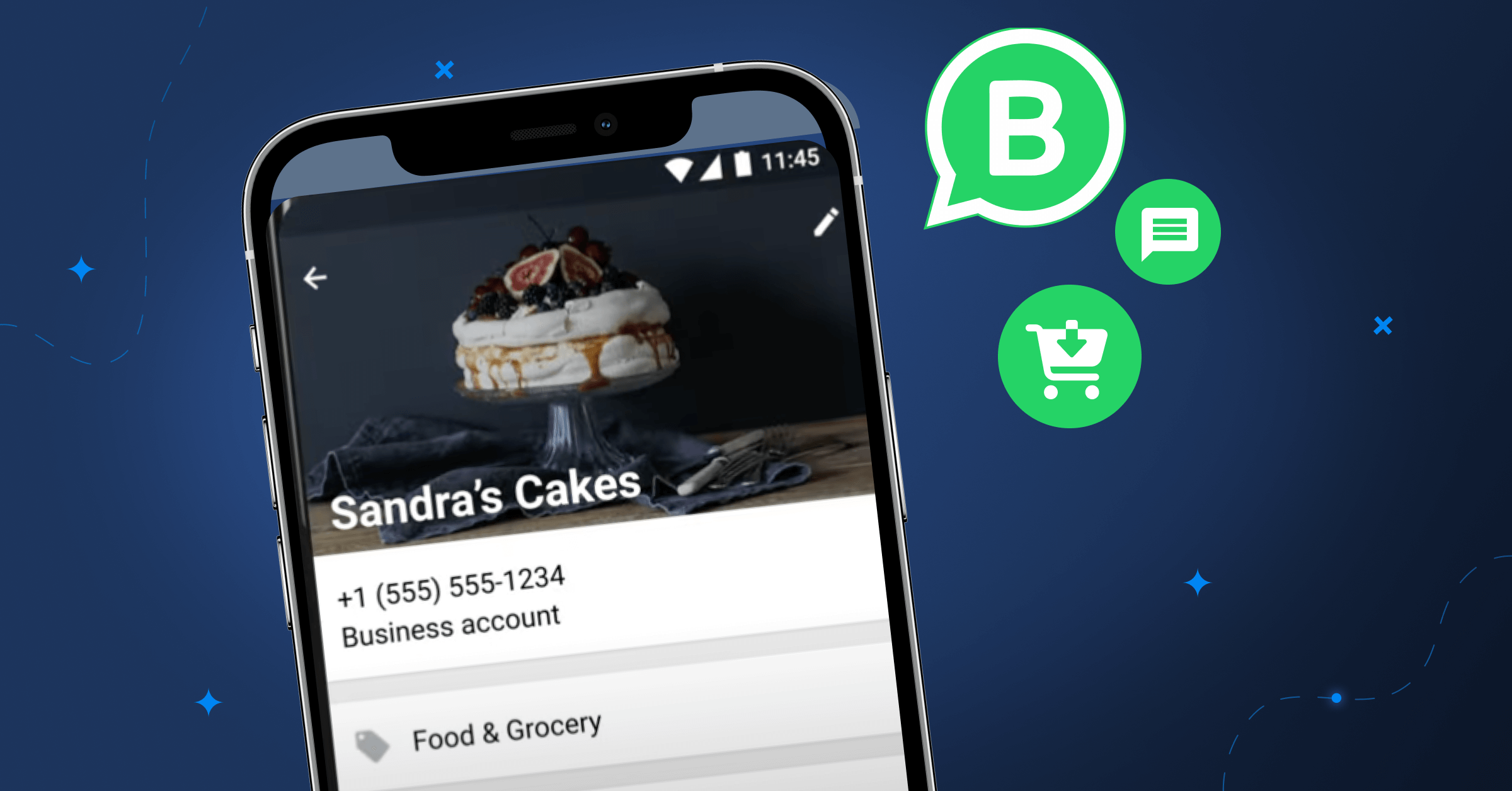
Table of contents
You surely have heard of the messaging app WhatsApp, but can the same be said about its version for businesses? Find out how WhatsApp Business helps you promote your products or services, and provide exceptional client support thanks to messages!
What’s Up With WhatsApp Business?
WhatsApp Business is a specially designed version for businesses of the WhatsApp messaging application. It is particularly suitable for small and medium-sized enterprises (SMEs) wishing to have a digital storefront without investing in an e-commerce store.
Indeed, in addition to being an excellent communication tool, WhatsApp Business has unique commercial features aimed at showcasing your company’s products or services. This greatly facilitates the support of your clients throughout their customer journey!

You may be interested…
Are you a big brand? In that case, the WhatsApp API might be more suitable for your needs: when integrated into your own messaging platform, it offers advanced multi-user functionality, better task automation, and enhanced lead qualification.
Are you a big brand? In that case, the WhatsApp API might be more suitable for your needs: when integrated into your own messaging platform, it offers advanced multi-user functionality, better task automation, and enhanced lead qualification.
What Are the Key Features of WhatsApp Business?
A few features differentiate WhatsApp Business from its standard version. Among them:
1) Automatic Messages and Quick Replies
WhatsApp Business allows you to configure automatic messages to better respond to your customers’ needs in your absence, or to reply to frequently asked questions in a click.
To access these features, click on the top right menu (3 dots) to go to the “Business tools” page.
In the “Messaging tools” section, you will be able to set up your offline message, your welcome message and your quick replies to most frequently asked questions.
- Away message: You can define an automatic message to be sent when you are not available to reply to a message. You can also choose how long before the automatic message is sent and which recipients will receive it.
- Greeting message: Write a customised welcome message for your new contacts! Here, you can also choose the recipients (opt for all those who are not in your contacts to make sure that people who get in touch with you for the first time see your message).
- Quick replies: These predefined responses allow you to swiftly reply to most frequently asked questions. Add a new reply by clicking on the “+” button on the bottom right. You can write a full reply that will be sent to the customer and create a shortcut (a single word that you type to access your full reply). Enter the beginning of your shortcut to see the corresponding quick replies and select the one you want to send.
Use Messages to Boost Your Sales!
- The Partoo application centralises your Facebook, Instagram, and Google Messages on a single platform.
- Capitalise on quick responses to reply to your messages in just one click.
- Integrate a chat into your website and offer your customers the option to receive their response via SMS.

2) Labels
Labels allow you to classify your conversations or clients, which helps companies find a specific conversation more quickly. It is a real help for the business! You can even send specific communications to a tagged list of contacts.
The Labels section in “Business tools” allows you to create tags as it suits your business.
To apply a label, hold down on a conversation or directly on a message. Press “Label” then select the appropriate one!
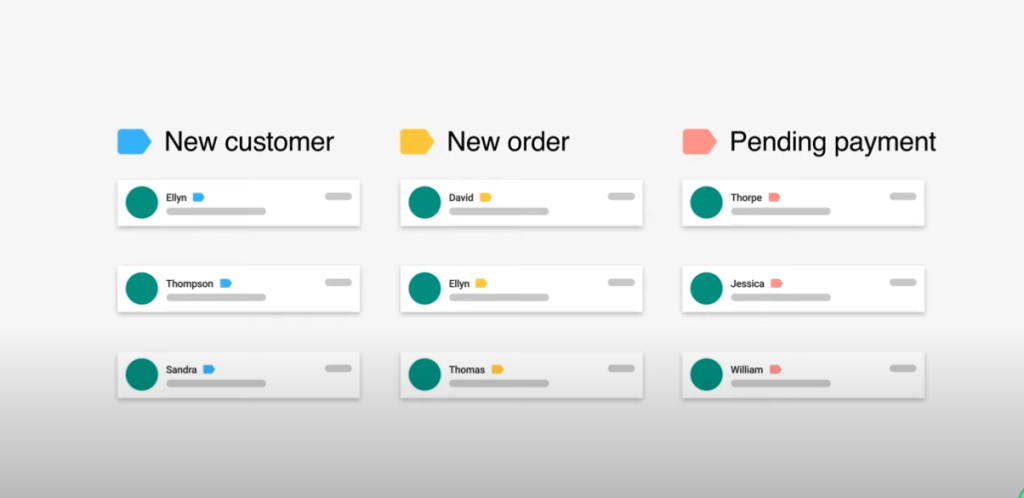
3) WhatsApp Business Catalogue
The WhatsApp Business catalogue is your digital shop window: add your products, descriptions and prices to inform your potential customers and help them make their choice!
To access the WhatsApp catalogue :
- Go to “Business tools”, then click on “Catalogue”
- Select “Create a catalogue” to add a product or service, then click on “Add new item”
- Add pictures of the products, enter the product or service name, and its price. You can also enter a description, a link towards the product page on your website or a product code by clicking on “More fields”.
- Save your changes
Once your catalogue has been created, share it with your followers on your different social networks!
On the other hand, in a WhatsApp conversation, if you press the paperclip icon in the editing bar at the bottom of the screen, you’ll be able to access your catalogue. Choose the products you want to share, then press the send button to send them to the interested customer!
4) Shopping Cart
The cart feature on WhatsApp Business provides a way for your customers to select the articles they want to purchase directly from the app. They can share the cart with the business and then go to the store to retrieve their order and pay for it.
To enable this feature, go to “Catalog” and then go to the settings of this section, where you will be able to activate the cart feature.
5) QR Code / Short Links
The WhatsApp Business app enables you to share a QR code or link to redirect customers directly to your profile. These shortcuts will allow your customers to find your business profile and contact you easily.
Go to “Business tools”, then select “Messaging tools” and click on “Short link”.
In this section you will find your short link and a QR code which you can copy or share as you please!
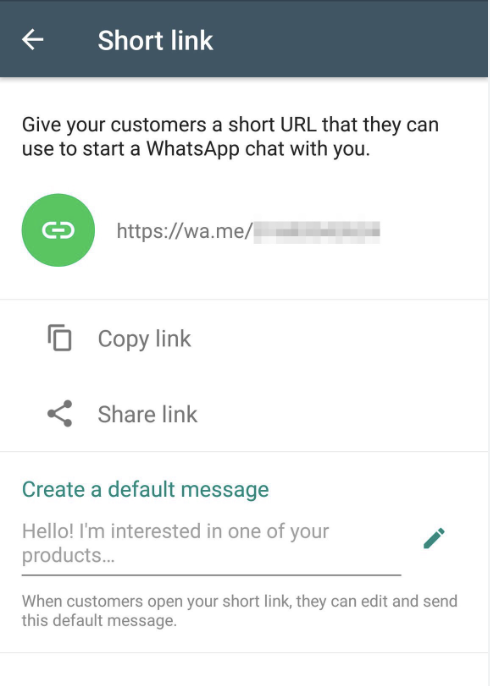
WhatsApp Business: How Does It Improve Your Business Performance?
Using WhatsApp Business works on different levers that together improve your results. Here are 3 reasons to choose WhatsApp Business:
WhatsApp Business Boosts Your Sales
Specific features such as the product catalogue and the possibility to create a shopping cart allow small businesses to digitalise their customer journey. With specific features such as a product catalogue and the ability to create a shopping basket, WhatsApp Business enables small businesses to digitalise their customer journey. Having a clear view of the products or services offered by your business, as well as key decision-making information (such as price) will increase the number of customers and the amount of orders placed.
Even if payments cannot be made via the messaging platform, being able to send the cart to the business assures customers that all the products they want are in stock and waiting for them in the shop. Besides, they will also be likely to fall for another product and increase their average basket on the spot!

Good to Know
Payments via WhatsApp are only available in India and Brazil for now.
Payments via WhatsApp are only available in India and Brazil for now.
Your Client Support Will Improve Thanks to WhatsApp Business
Offer your customers a direct and instant way of communicating with you! Automated messages and quick replies allow you to provide fast, personalised responses to your customer queries, offer real-time customer support, and resolve problems more efficiently. This increased accessibility and fluid communication guarantee excellent customer service and increase the satisfaction of users who contact you.
WhatsApp Business Helps You Build Customer Loyalty
WhatsApp Business communication is more direct and informal than via email. You can notify your customers about new products, special offers and upcoming events. Reinforcing this closeness and delivering real value in your communications help you build customer loyalty.
Worth Reading
Can massaging help you boost your sales? Discover our full conversational commerce user guide!
Can massaging help you boost your sales? Discover our full conversational commerce user guide!
How to Create a WhatsApp Business Account?
Follow these steps to access WhatsApp Business and create your account:
- Download the App:
Go to the App Store (for iOS) or Google Play Store (for Android) and download the app.
- Verify Your Phone Number:
WhatsApp Business requires a phone number. Enter your phone number and make sure you have access to that number, as WhatsApp will send a code to confirm your identity.
- Create Your Business Account:
WhatsApp Business will ask for information such as your business’ name, a profile picture, a description of your business, your opening hours, your email address, your physical address and your business website.
- Customise the Settings:
Explore the application settings to customise options such as automatic greetings, quick replies, your catalogue and labels to organise your conversations!

Note
You will not be able to change the business name once you save it.
You will not be able to change the business name once you save it.
How Can My Customers Find Me on WhatsApp Business?
Just like in the classic version, your customers can find you on WhatsApp through the standard app, they do not need to have WhatsApp Business. The title “Business account” will appear under your name, informing that it is a business account.
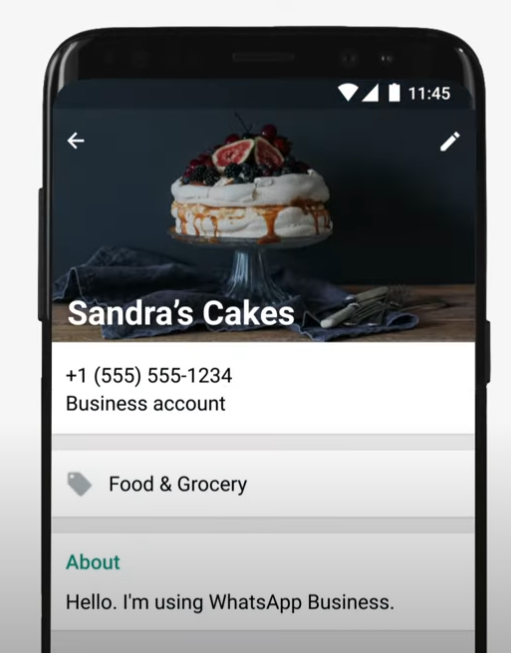
Here are the main entry points your customers use to start a conversation with your company on WhatsApp:
Customers can find you on WhatsApp by searching for the phone number associated with your WhatsApp Business account. To do this, they will need to add you to their contacts, then open WhatsApp and start a new chat with you, as they will have access to all the contacts in their WhatsApp phonebook.
You can share a direct link to your WhatsApp Business account, which your customers can click on to open a conversation with you on WhatsApp. This link can be integrated as a button into your website, for example.
WhatsApp Business offers customisable QR codes that you can print and display on your premises or marketing materials. Your customers can scan these codes with their phone to start a conversation with your company on WhatsApp.
Make sure you promote your presence on WhatsApp Business in your online and offline communication channels: on your website, your social networks, on stickers and posters in your store…
You are one click away from success
Want to easily develop your business through the Internet? It’s possible thanks to Partoo!
Learn from the best!
Download our 2025 barometer and discover which companies manage their online reputation the best, along with recommendations to enhance your business!
Continue reading ...
Subscribe to our newsletter
Receive our best articles and practical guides directly in your inbox every month





