A team of passionate
people at your service
Do you still have a question?
Our experts will personally answer your questions.
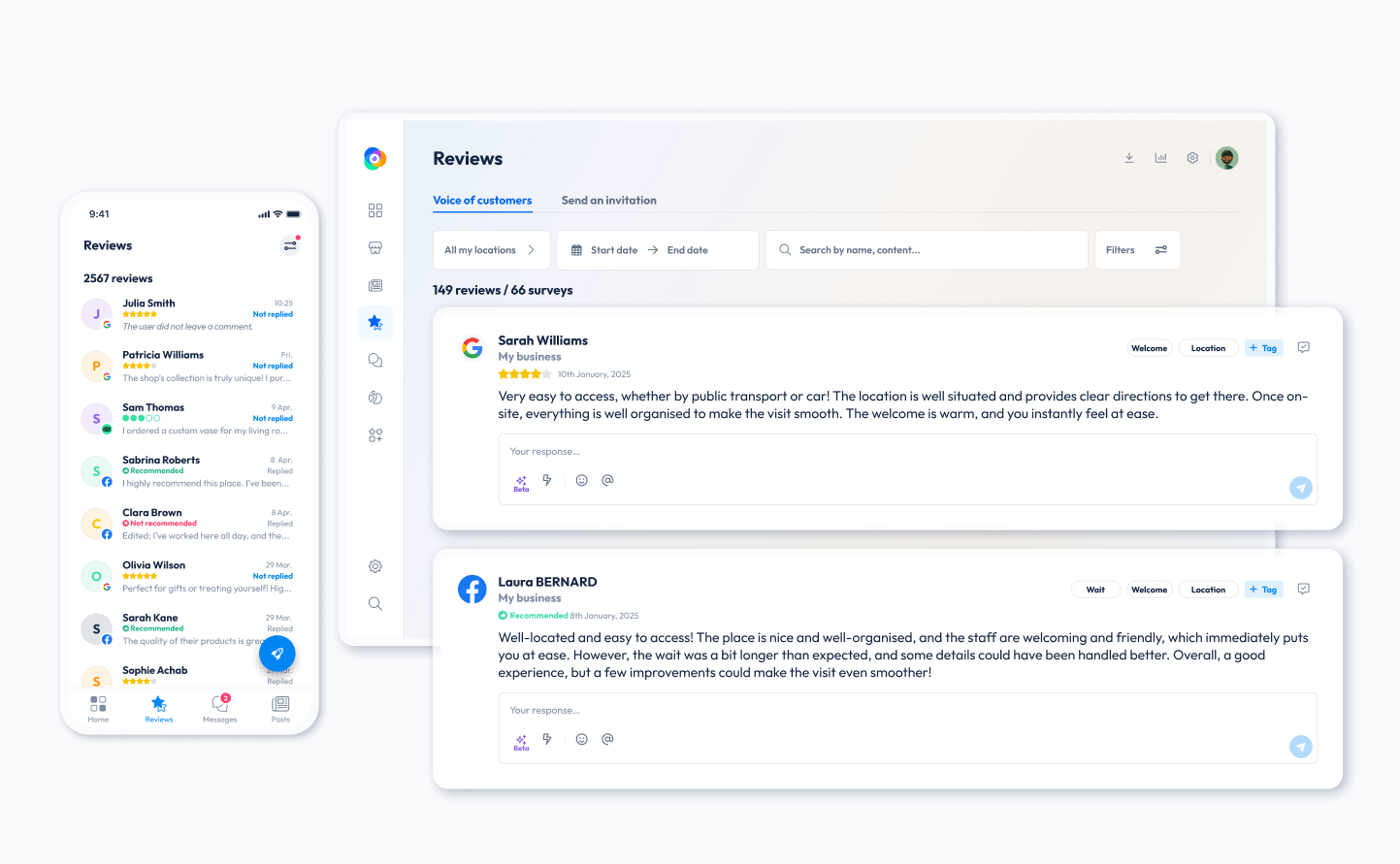
Seamlessly connect your Google and Facebook accounts to Partoo. All your reviews sync automatically on a single platform, accessible on both desktop and mobile. Say goodbye to juggling multiple platforms!
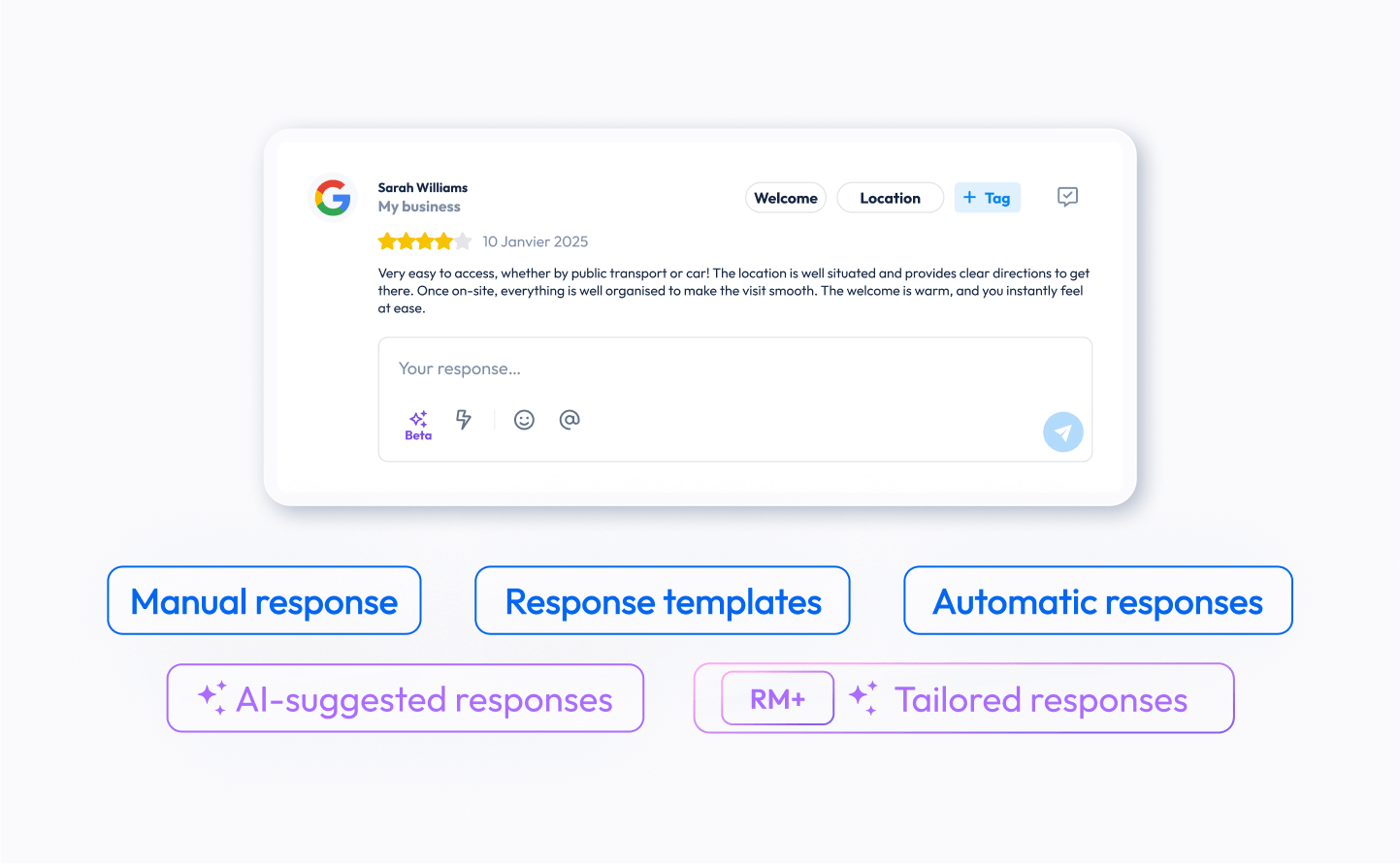
Manage all your replies in just a few clicks – whether through personalised manual responses, quick reply templates, AI-generated suggestions, or full automation (even for reviews without comments!).
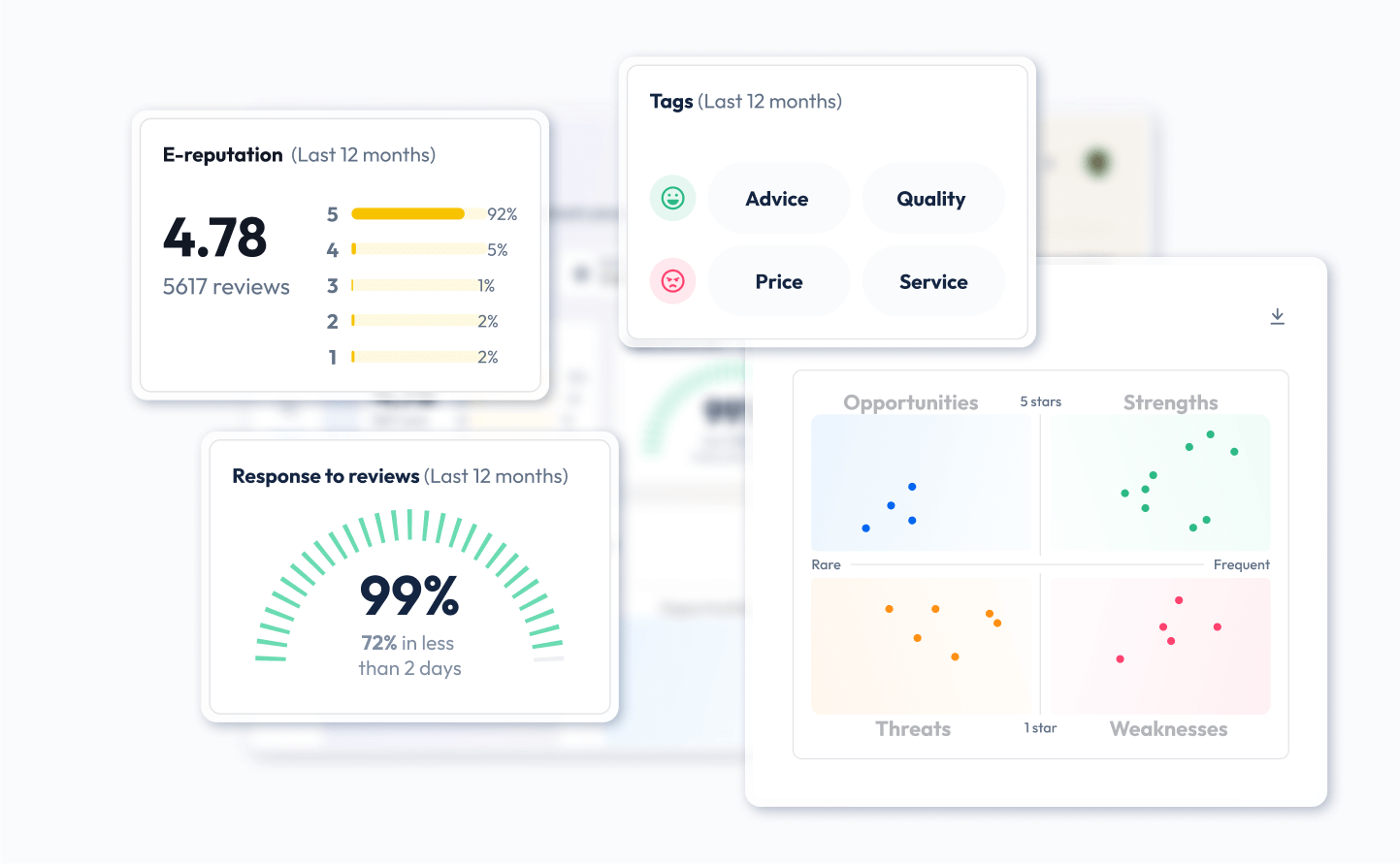
Receive clear and detailed weekly and monthly reports. Monitor your average rating, review volume, and identify both your strengths and areas for improvement.
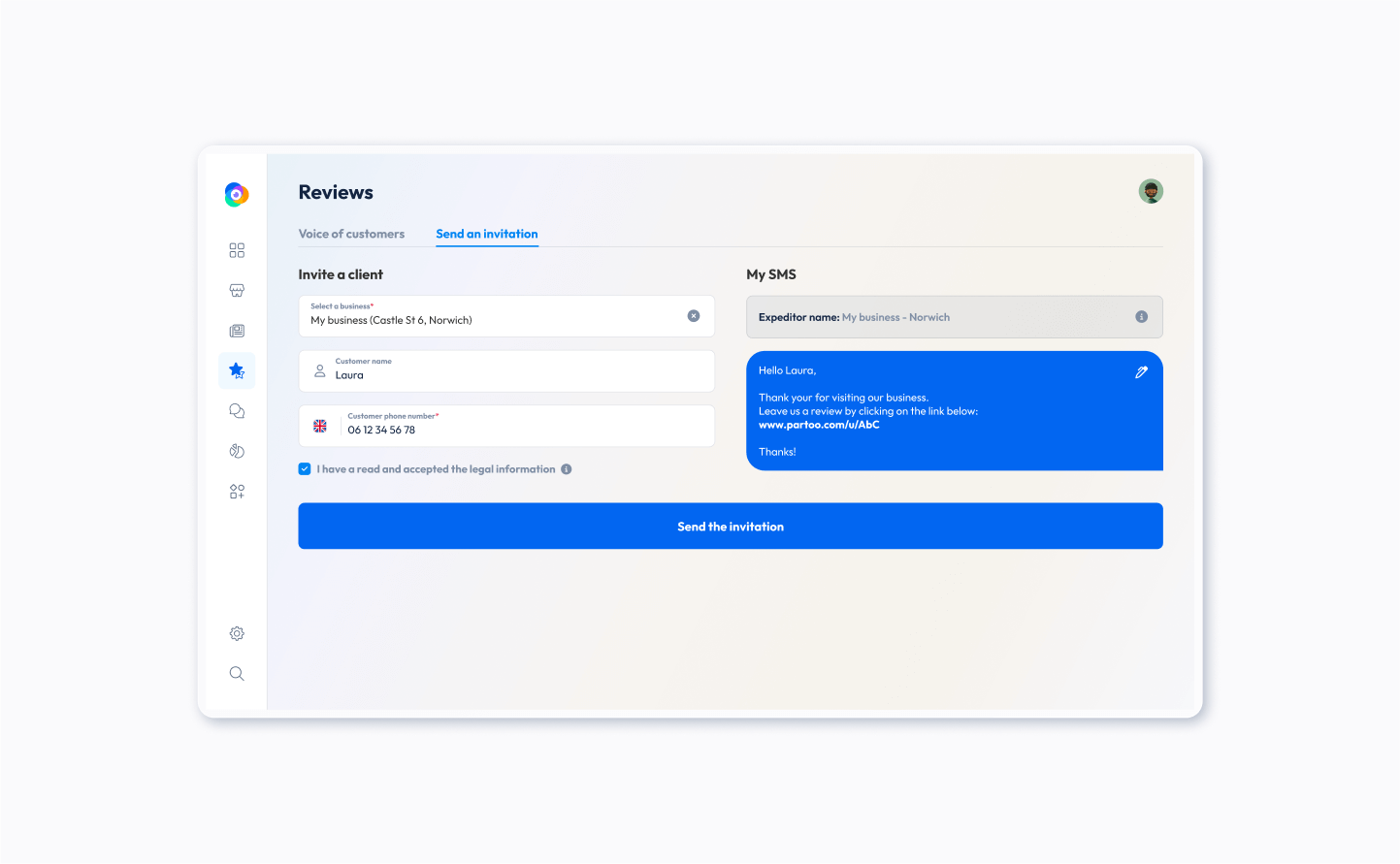
Encourage satisfied customers to share their experience! Send personalised invitations via SMS or use QR codes in your locations to make the process effortless. The more positive reviews you get, the higher your visibility and the more customers you attract.



Do you still have a question?
Our experts will personally answer your questions.
Partoo Review Management currently supports Google Business Profile (formerly Google My Business), Facebook, and TripAdvisor.
Yes, you can respond to all your reviews directly from the Partoo platform, on both desktop and mobile.
Automated responses allow you to reply to reviews, with or without comments, using a smart rotation system of predefined response templates. You can configure different response templates based on the review rating (positive, negative, or neutral) and the language of your choice.
The standard Review Management plan gives you access to essential features, allowing you to centralise all your Facebook, Google, and TripAdvisor reviews, respond easily using our four response tools, and analyse your online reputation.
With Review Management +, you unlock a suite of premium features:
This plan offers greater automation and personalisation, both in responding to customers and in analysing your online reputation. It’s ideal for organisations looking to save time, improve efficiency, and enhance customer experience.
Yes, Partoo offers a set of pre-defined response templates that you can use as is or customise. You can also manually create new response templates or import multiple templates in bulk using our import tool.
Yes, you can grant local teams permission to manage and respond to reviews. Various access control options are available, allowing you to decide who handles reviews. You can also choose to keep full control at a central level.
We automatically retrieve all reviews from Google, Facebook, and TripAdvisor. You’ll have access to both new and existing reviews within the platform.